How To Fix Access Could Not Connect To SharePoint Issue?
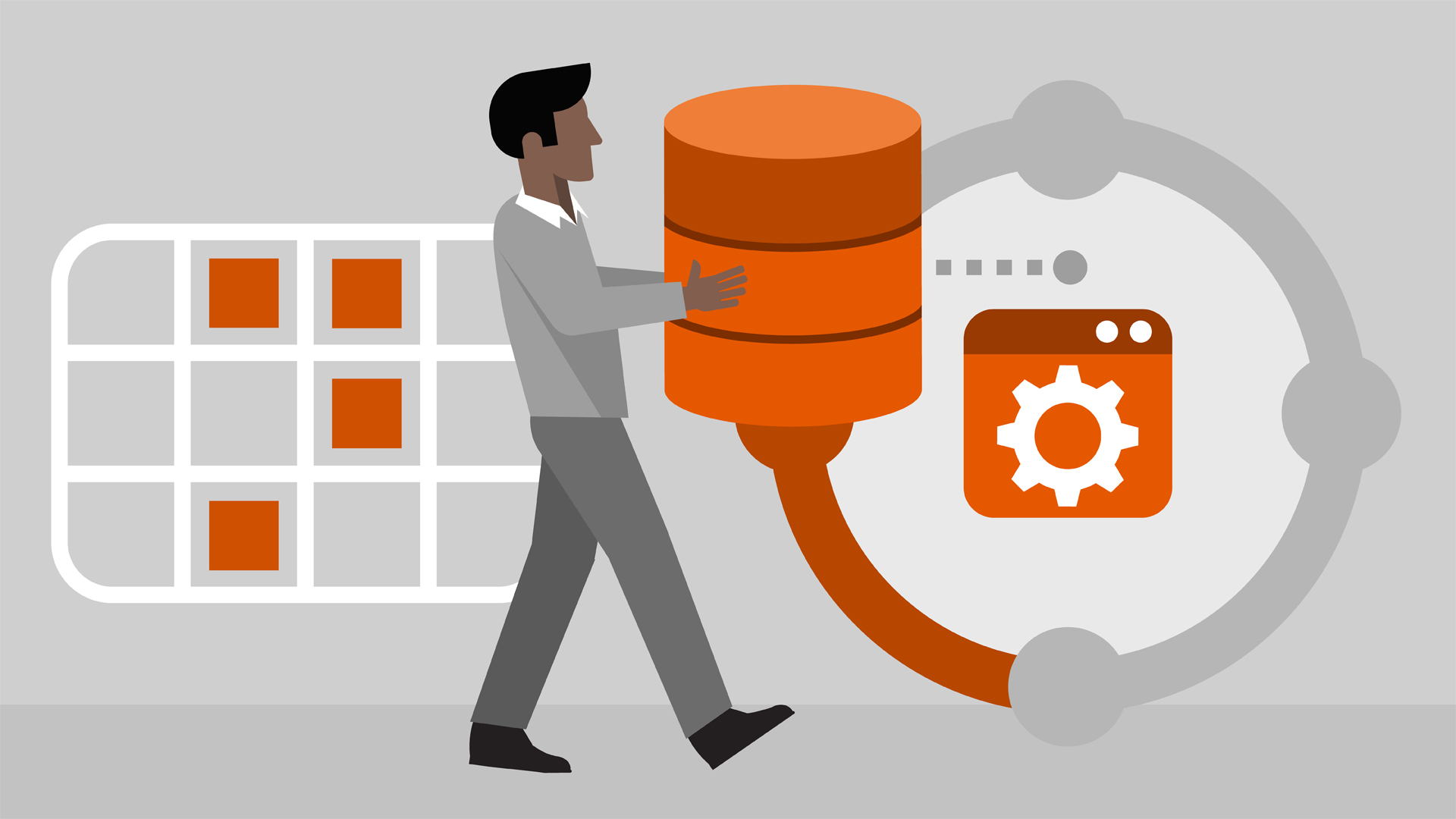
SharePoint is a platform that allows users to store their documents in an effective format instead of storing it in a folder system.
It allows the teams of the business to work together and to work remotely. It also helps in processing automate workflow across businesses.
So, there are lots of features in SharePoint that benefit you. If at some point, you find that Access could not connect to SharePoint, then it becomes a big issue.
Let’s know the reason behind Access could not connect to SharePoint issue before moving to the fixes.
What Is The Reason Behind SharePoint Connection Issue?
When Access sends the request to SharePoint for a particular data, it waits for some period of time for the data to be returned.
After the waiting period gets over if Access doesn’t get its requested data, it cancels the request and again resends a new request to SharePoint.
Here, Access could not connect to SharePoint issue occurs when it fails to resend the new request to SharePoint. This issue also may be caused due to some of the below reasons:
- There may be huge or complex data in SharePoint.
- SharePoint server may be slow.
- Your bandwidth connection may be low.
- Trying to connect to the wrong URL.
Also read: Repair corrupted accdb file
How To Fix Access Unable To Connect SharePoint Issue?
Add DataFetchTimeout Registry Entry
To remove the issue of connecting SharePoint, you can modify your registry entry by adding DataFetchTimeout in the registry.
Modifying Registry Editor in the wrong way might cause a big problem so follow the below steps properly and fix the issue of Access could not connect to SharePoint.
Still, it’s better to keep the backup of the registry. Go through the below steps for registry backup:
- Click on Start in your Window screen.
- In the search box, type regedit.exe.
- Hit Enter. If it asks for confirmation or admin password, just provide it.
- Go to Registry Editor then select the registry key or sub key for backup.
- After selecting click on File menu.
- Choose an Export option.
- Select the location to keep your backup in the Export Registry File dialog box.
- Then in the File name, type name for a backup copy.
- Click on Save button.
After saving registry backup, let’s see how to modify registry entry in Access.
Go through the steps below to increase the timeout in Access:
- Go to Registry Editor.
- Select the below-mentioned registry key.
- MSI installation
(64 bit Access on 64 bit Windows / 32 bit Access on 32 bit Windows)
(Access 2016)
HKEY_LOCAL_MACHINESOFTWAREMicrosoftOffice16.0Access Connectivity EngineEngines
(Access 2013)
HKEY_LOCAL_MACHINESOFTWAREMicrosoftOffice15.0Access Connectivity EngineEngines
(Access 2010)
HKEY_LOCAL_MACHINESOFTWAREMicrosoftOffice14.0Access Connectivity EngineEngines
(32 bit Access on 64 bit Windows)
(Access 2016)
HKEY_LOCAL_MACHINESOFTWAREWow6432NodeMicrosoftOffice16.0Access Connectivity EngineEngines
(Access 2013)
HKEY_LOCAL_MACHINESOFTWAREWow6432NodeMicrosoftOffice15.0Access Connectivity EngineEngines
(Access 2010)
HKEY_LOCAL_MACHINESOFTWAREWow6432NodeMicrosoftOffice14.0Access Connectivity EngineEngines
- Click to Run installation
(64-bit Access on 64 bit Windows / 32 bit Access on 32 bit Windows)
(Access 2016)
HKEY_LOCAL_MACHINESOFTWAREMicrosoftOfficeClickToRunREGISTRYMACHINESoftwareMicrosoftOffice16.0AccessConnectivity EngineEngines
(Access 2013)
HKEY_LOCAL_MACHINESOFTWAREMicrosoftOfficeClickToRunREGISTRYMACHINESoftwareMicrosoftOffice15.0AccessConnectivity EngineEngines
(Access 2010)
HKEY_LOCAL_MACHINESOFTWAREMicrosoftOfficeClickToRunREGISTRYMACHINESoftwareMicrosoftOffice14.0AccessConnectivity EngineEngines
(32 bit Access on 64 bit Windows)
(Access 2016)
HKEY_LOCAL_MACHINESOFTWAREMicrosoftOfficeClickToRunREGISTRYMACHINESoftwareWow6432NodeMicrosoftOffice16.0Access Connectivity EngineEngines
(Access 2013)
HKEY_LOCAL_MACHINESOFTWAREMicrosoftOfficeClickToRunREGISTRYMACHINESoftwareWow6432NodeMicrosoftOffice15.0Access Connectivity EngineEngines
Read more: Recover Access database password
(Access 2010)
HKEY_LOCAL_MACHINESOFTWAREMicrosoftOfficeClickToRunREGISTRYMACHINESoftwareWow6432NodeMicrosoftOffice14.0Access Connectivity EngineEngines
- Click on Edit in Registry Editor.
- Select New option.
- Select DWORD Value.
- Add an entry by typing DataFetchTimeout.
- Hit Enter.
- Now right-click on DataFetchTimeout and select Modify.
- Click on Decimal in Base.
- In the Value data box, type 90000.
- Then click on the Ok button.
- Lastly, exit your Registry Editor.
NOTE: If you still see that Access can’t connect to SharePoint, then increase the value in the Value data box and try the above fix again.
Conclusion:
In order to remove the issue of Access could not connect to SharePoint, go through the above-mentioned fix step by step.
To prevent this issue, you can decrease the response time and the amount of requested data from SharePoint.
I hope this post will be helpful to you.

Rep. Hank Johnson among 10 demonstrators arrested at voting rights protest
- Rep. Hank Johnson, D-Ga., was among 10 demonstrators arrested by U.S. Capitol Police on Thursday in an orchestrated act of civil disobedience

Democrats Introduce Bill to Expand the Supreme Court But Pelosi Cool to the Idea
- Democrats Introduce Bill to Expand the Supreme Court But Pelosi Cool to the Idea Democrats Introduce Bill to

Savannah Breeders and Savannah Kittens
- South African safari visits can envelop a different cluster of bird and warm blooded creature life,

Trumps Republicans assault democracy while Biden gets down to work
- Trumps Republicans assault democracy while Biden gets down to work As the Republican Party finds new ways to pay homage to Donald Trump and attack dem