ATT Email Settings and Configuration Step Wise Process

In this article, we will take you through the process of setting up Att Email on your android & iPhone in a few simple steps. After following our guide, you can start sending and receiving emails on your phone. You will not need to lug around your laptop anymore and will have the ability to reply to all your mail on the go.
Most of us use email in our day to day life. These days, deals are cut over the mail and most of the time you will not need to meet people face to face. This makes smartphones indispensable. People who work in offices or elsewhere use it more often than others. As smartphones have become more and more common, people have started using to read and write emails. You can use the ATT email client on your phone as well. We have mentioned below, the process of setting up your Att email on your android phone & iPhone.
An ATT Email Settings on your Android Phone using incoming (IMAP) and outgoing(SMTP)server details The steps are simple to follow and are in sequence form:
Manual Set up
- Select manual setup on your android settings
- Select IMAP Account in next option
Be sure to enter the below-mentioned settings and then click ok
- IMAP Server: imap.mail.att.net
- Security type is none
- Port: 993 for IMAP
- Secure Port: 993 and security Type: SSL/TLS
- Incoming Port: 143 and Security Type is None
Enter the below outgoing SMTP settings for ATT.NET and click Next
- SMTP Server: smtp.mail.att.net
- Security Type is none
- Port is 465 for outgoing SMTP
Outgoing Server (SMTP) Secured Port: 465 and secure type: SSL/TLS
Outgoing Server (SMTP roaming server) Secured Port: 587 and secure type: SSL/TLS
Outgoing Server (SMTP) Incoming Port: 587 and secure type is none
Once you have successfully followed the given steps, your email set up has been updated for the android version.
ATT.NET email set up on iPhone
Manual Setup for an ATT.NET email account on your IOS. The steps are simple to follow and are in sequence form:
- You need to go on the settings icon on your Home page
- Then required to select Mail
- Moving ahead select the account
- Then select add account
- Now you can select other from the menu
- Once done with it add mail account
- Later enter all your necessary details including Name, Email and then Press click “Next”
- Further, select IMAP and scroll down to Incoming Mail Server and then fill in all the required details
- It is necessary to do the same for the outgoing server as the screen below
- Later on select “Next”
- You see prompt asking for “cannot verify server identify” then you can click continue.
- Save
- Select Your new account.
- Select the SMTP server.
Make sure that
Your username is the complete Email address
Username and Password are for both incoming and outgoing servers
Added details
Incoming server Host Name
imap.mail.att.net
Outgoing server hostname
smtp.mail.att.net
Once all the above steps are followed in sequence, you can be satisfied with the updating of the email set up for the iPhone.
Bellsouth Email Server SettingsHow to Set Up Bellsouth Email Server Settings for Outlook?
Bellsouth email server settings enable you to use the email setup from any type of device. You may face problems while configuring your Bellsouth email account on different devices and Outlook with the required and correct Bellsouth email server settings. You must be familiar with some general IMAP, POP, and the SMTP server settings, with the help of which you can configure your Bellsouth email account on any device or email client platform.
Bellsouth IMAP Server Settings (Incoming Mail Server)
Below are the detailed and correct Bellsouth IMAP server settings required to enable incoming mail services of your email account. You must enter and apply the IMAP server settings as per the following details:
Bellsouth net email server settings for IMAP
- Bellsouth.Net Incoming Email Server account type: IMAP
- Bellsouth.Net Incoming Email Server user name: Your full BELLSOUTH.NET email address
- Bellsouth.Net Incoming Email Server password: Your BELLSOUTH.NET email password
- Bellsouth.Net Incoming Email Server hostname: imap.mail.att.net/
- Bellsouth.Net Incoming Email Server Port: 993
- Bellsouth.Net Incoming Email Server TLS/SSL required: Yes.
- Bellsouth.Net Authentication required: Yes.
Bellsouth POP Server Settings (Incoming Mail Server)
You will be provided an option to select anyone out of IMAP or POP server depending on your preferences and requirements. If you have chosen the POP server for incoming mail services, you need to apply the following Bellsouth POP settings.
Bellsouth net email server settings for POP
- Bellsouth.Net Incoming Email Server account type: POP
- Bellsouth.Net Incoming Email Server user name: Your full BELLSOUTH.NET email address
- Bellsouth.Net Incoming Email Server password: Your BELLSOUTH.NET email password
- Bellsouth.Net Incoming Email Server hostname: pop.mail.att.net
- Bellsouth.Net Incoming Email Server Port: 995
- Bellsouth.Net Incoming Email Server TLS/SSL required: Yes.
- Bellsouth.Net Authentication required: Yes.
Bellsouth POP Server Settings (Outgoing Mail Server)
You also need to input and apply the required Bellsouth SMTP server settings to access and use the outgoing mail services of your Bellsouth.Net email account. The SMTP server is responsible for the outgoing email services of your email account. Without it, you cannot send emails from your account.
Bellsouth net email server settings for Outgoing mail server
- Bellsouth.Net Outgoing Email Server account type: SMTP
- Bellsouth.Net Outgoing Email Server user name: Your full BELLSOUTH.NET email address
- Bellsouth.Net Outgoing Email Server password: Your BELLSOUTH.NET email password
- Bellsouth.Net Outgoing Email Server hostname: smtp.mail.att.net
- Bellsouth.Net Outgoing Email Server Port: 465
- Bellsouth.Net Outgoing Email Server TLS/SSL required: Yes.
- Bellsouth.Net Authentication required: Yes.
Once you configure the above Bellsouth email settings, the outgoing mail services will be enabled in your account, and now you can send emails to your email contacts without any hassle.

Best I5 8600k Overclock Guide
- As you would expect, the PC is nothing without a motherboard association everything together. In any case, how significant would what

Edible Packaging Market Size, Share, Growth Opportunities, Future and Forecast 2027
- Global Edible Packaging Market was valued around US$ 515 million in 2020 and is expected to showcase a CAGR of around 5.5%

WHY CHOOSE US AS YOUR WIX WEBSITE DESIGN COMPANY
- You need assistance in planning a Highly Professional Wix site, dispatching a Wix site, or dealing with a Wix website development, we can help.
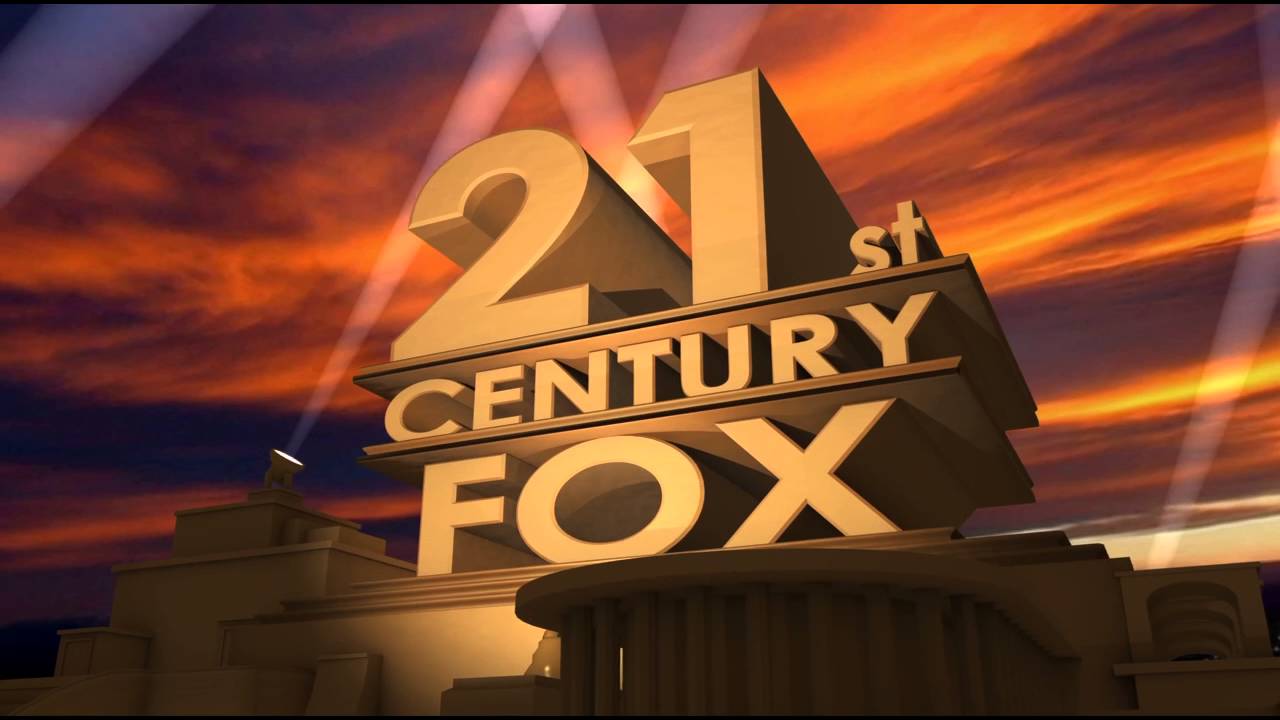
Ive now moved away from Internet Marketing and Ive launched my 6
- Ive now moved away from Internet Marketing and Ive launched my own business dealing with SEO for other online and offline6